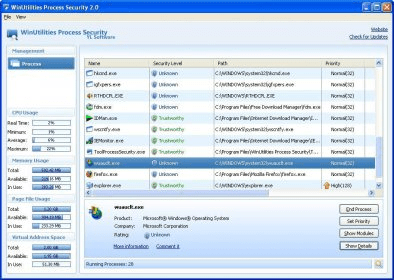
WinUtilities Process Security can monitor all the programs, Window’s services, and kernels running on your PC, helping you to identify any suspicious process (either a virus or a malware program) running in the background of your PC. You can also terminate any process or program with a single click of your mouse, as well as collect more information about any suspicious process using the built-in one-click “Google-search” button. The program also monitors your CPU, memory, and page file usage, which some believe it to be useless information for the average computer user.
The program also provides you with additional information about any program, including its developer’s name, the installation date, its copyright status, the file version and size, etc.
The program can be a good replacement for Windows' default task manager, and it even includes an option to help you make it so - thus, if that is what you want, next time you call the Windows task manager, WinUtilities Process Security will appear instead, giving you better control over your PC and over the programs installed on it.
The one disadvantage of this tool is that the running programs and Windows services appear listed in the same window, and novice computer users may crash their operating system by accidentally terminating the Windows root services, necessary for Windows to boot and work properly.
Comments